NBA 2K18 Jersey Conversion: Complete Customization Guide
NBA 2K18, with its dynamic graphics and realistic gameplay, has been a fan favorite among basketball enthusiasts. One of the standout features for those who enjoy customizing their gaming experience is the ability to alter or convert jerseys within the game. This process, known as NBA 2K18 jersey conversion, allows players to breathe fresh life into the game by updating their favorite teams’ jerseys or even creating entirely new designs. Whether you’re aiming to replicate classic looks, create modern interpretations, or simply showcase your creativity, jersey conversion makes the experience more personal and enjoyable.
Converting jerseys not only gives the game a refreshed appearance but also reflects your unique style and preferences. This guide will explore everything you need to know about jersey conversion, from understanding the process to the tools required and essential tips for creating a seamless in-game experience. Let’s dive into the steps, tools, and tips to get your jerseys looking exactly the way you want them.
What is NBA 2K18 Jersey Conversion?
NBA 2K18 jersey conversion involves replacing or modifying in-game jerseys with custom or updated designs, making it possible to display the latest team colors, logos, and styles. Gamers may want to create custom jerseys for fun or accuracy, as well as replicate iconic jerseys from previous NBA seasons. The community has made this process accessible, with numerous tutorials and tools that help even beginners in bringing new jerseys into the game.
The types of conversions can range from creating throwback jerseys for a sense of nostalgia to designing futuristic, fantasy, or completely custom styles. Some users also opt to create jerseys that represent fictional teams or international basketball squads. For anyone new to jersey conversion, it’s essential to start with simple designs, gradually experimenting with more complex edits as you get comfortable. With the right tools, NBA 2K18 can truly become a custom experience that reflects your basketball fandom in a way standard options can’t provide.
Essential Tools for NBA 2K18 Jersey Conversion
To get started with jersey conversion in NBA 2K18, you’ll need a few essential tools. The most commonly used software for editing images is Photoshop, but alternatives like GIMP are also effective and free to use. These tools allow you to edit textures, change colors, add logos, and generally customize the appearance of jerseys. Additionally, you’ll need modding tools specifically for NBA 2K18, such as NBA 2K18 Explorer, which lets you access and modify the game’s files.
Beyond image editing software, familiarity with specific file formats is also important. Most jersey textures are saved in formats like PNG or DDS, which support transparency and high resolution. There are various online guides and resources that provide jersey templates to help you get started, making the design process more approachable. With these tools and a little patience, you’ll have everything you need to transform your favorite NBA jerseys and bring your designs to life in the game.
How to Back Up Your Game Files Before Starting
Before diving into jersey conversion, it’s crucial to back up your NBA 2K18 files. Making a backup ensures you can restore the original settings if anything goes wrong during the modification process. Start by navigating to the game’s installation folder on your computer. Look for the directory where jersey files are stored – usually labeled under “uniforms” or “textures.” Once located, copy and save this folder to a separate backup location on your hard drive.
Naming your backup folders by date or version (e.g., “NBA 2K18 Original Uniforms”) helps you keep track of various modifications. Having these backups is helpful not only in case of mistakes but also if you want to experiment with multiple jersey conversions. Regular backups are a habit worth forming if you plan on trying out different modifications over time. This way, you can always revert to the original look or switch between custom jerseys as you wish.
Step-by-Step Guide to NBA 2K18 Jersey Conversion

Now that you have your tools and backup ready, let’s go through the steps to convert jerseys in NBA 2K18. Start by launching NBA 2K18 Explorer and locating the jersey files in the game’s directory. Extract the files you want to edit, which will include textures and graphics of the jersey you intend to convert. Open these files in your image editing software, like Photoshop or GIMP.
Once you have the jersey texture open, you can start editing. Change colors, add logos, or alter the pattern according to your design preference. Save the modified file in the same format as the original (usually DDS or PNG), then replace the original file in the NBA 2K18 Explorer. After replacing, launch the game to see how your design looks. You may need to make a few tweaks to get it perfect, but with some practice, you’ll be converting jerseys with ease.
Tips for Designing Unique NBA 2K18 Jersey Conversions
Creating unique NBA 2K18 jerseys is all about creativity and personal flair. To start, look for real-world references, like classic NBA jerseys or international team designs. These references give you a strong foundation to build on while adding your custom touches. If you’re designing a fantasy or entirely custom jersey, think about colors and symbols that reflect your style.
Avoid overcrowding the design with too many elements; balance is key. Experimenting with different color schemes or patterns can lead to eye-catching jerseys. However, try to maintain a cohesive theme for each team you design to ensure they look realistic on the court. Simple tweaks, like changing font styles or adding small details, can have a big impact without overwhelming the look. A unique jersey is both personal and thoughtfully designed, standing out in your NBA 2K18 experience.
Troubleshooting Common NBA 2K18 Jersey Conversion Issues
Sometimes, jersey conversions may not look perfect on the first try. Common issues include texture misalignment or color mismatches, especially if working with different layers in your editing software. If the textures aren’t aligning correctly on player models, double-check the positioning in your image editor, ensuring elements like logos and numbers are placed accurately.
Another frequent issue is color artifacting, which occurs when certain shades don’t render as intended. This can usually be fixed by adjusting the color profile in your image editor or simplifying the design. Performance issues might also arise if your files are too large; reducing texture resolution slightly can help. Each problem has a solution, so keep experimenting until you achieve the look you want.
Testing Your NBA 2K18 Jersey Conversion in-Game
Once you’ve completed and saved your jersey design, it’s time to test it in NBA 2K18. Load up the game and select the team for which you’ve customized the jersey. Check that the colors, patterns, and logos appear correctly during gameplay and that no graphical glitches are visible. Switch between home and away games to ensure the jersey looks appropriate under different lighting conditions.
Take some time to view the jerseys in various game modes and angles, including close-ups, to catch any subtle flaws. Testing thoroughly not only helps spot issues but also ensures that your design looks great in different scenarios. After fine-tuning, you’ll have a jersey that’s ready for the court and reflects your personal style.
Sharing and Downloading NBA 2K18 Jersey Conversions
Once you’re satisfied with your custom jerseys, consider sharing them with the NBA 2K18 community. There are several forums and sites where you can upload your designs, such as NLSC and ModdingWay. These platforms allow other players to download your work, and you can browse and download creations from fellow modders.
When sharing, be sure to credit any elements you’ve borrowed from others, such as logos or templates. Additionally, including a description or preview images of your design helps attract more downloads and feedback. Sharing is a rewarding part of the jersey conversion community, allowing you to see your work enjoyed by other NBA 2K18 players around the world.
( FAQs )
- What is NBA 2K18 jersey conversion?
NBA 2K18 jersey conversion allows players to modify in-game jerseys for customization. - What tools are needed for jersey conversion?
You’ll need image editing software like Photoshop or GIMP and NBA 2K18 Explorer. - Can I use real NBA logos in my custom jerseys?
Yes, but ensure you understand copyright rules when using official logos. - Where can I share my NBA 2K18 jersey conversions?
You can share them on modding forums like NLSC or ModdingWay.
Conclusion
NBA 2K18 jersey conversion offers a great way to add variety and personalization to your gaming experience. With the right tools, creativity, and a bit of patience, you can transform the look of your favorite teams and bring a fresh style to the game. Each step, from backing up files to designing and testing jerseys, adds to the immersive experience of playing NBA 2K18 with your custom touches. Dive into the world of jersey conversions and let your designs make a mark on the virtual court.








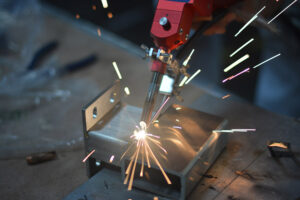

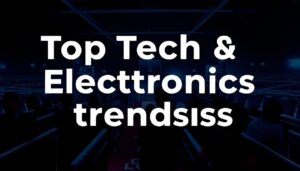


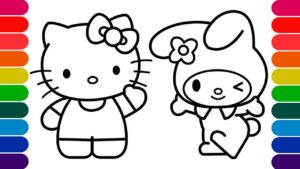
Post Comment