Lucky Patcher: The Ultimate Guide to Modifying Apps and Games
In today’s world of smartphone applications, having more control over the apps we use has become a growing trend. Lucky Patcher, a popular app customization tool, allows users to modify apps and games on their devices. This tool has gained immense popularity for its ability to bypass in-app purchases, block ads, remove unwanted permissions, and more. In this article, we’ll delve into the core functionalities, benefits, and steps to use Lucky Patcher safely and effectively.
What is Lucky Patcher?
Lucky Patcher is a versatile application designed for Android devices, which enables users to modify various aspects of the apps and games installed on their smartphones. Developed by ChelpuS, Lucky Patcher uses a combination of algorithms to analyze app data, find vulnerabilities, and allow users to alter specific functions, such as in-app purchases and permissions. Although the app itself isn’t available on Google Play due to its nature of modifying other apps, it remains widely accessible on the official Lucky Patcher website and other reputable sources.
Key Features of Lucky Patcher
Lucky Patcher’s robust features are what set it apart from other app customization tools. Here are some of its key offerings:
- Bypass In-App Purchases: Lucky Patcher apk allows users to make in-app purchases in many apps and games for free by spoofing purchase verification.
- Remove Ads: Users can disable annoying ads that interrupt their experience, making app usage smoother and more enjoyable.
- Modify App Permissions: The app lets users remove or add certain permissions, providing more control over privacy and security.
- Convert Apps to System Apps: By converting specific apps to system apps, users can keep essential apps on their devices permanently, even after a factory reset.
- Move Apps to SD Card: Lucky Patcher makes it easier to free up storage space on devices by allowing users to transfer apps to their SD card.
- Create Backups: Lucky Patcher offers backup features, enabling users to save their customized app versions for future restoration.
- Clone Apps: With Lucky Patcher, it’s possible to create duplicate versions of apps, allowing multiple accounts on the same device.
How to Download and Install Lucky Patcher
Since Lucky Patcher isn’t available on the Google Play Store, it must be downloaded directly from its official site. Here’s a safe way to download and install Lucky Patcher:
- Enable Unknown Sources: Before downloading, go to Settings on your Android device, select “Security,” and enable the “Unknown Sources” option.
- Download the APK: Visit the official Lucky Patcher website and download the APK file from a trusted source.
- Install Lucky Patcher: Locate the downloaded APK file and open it to initiate the installation.
- Grant Permissions: Lucky Patcher requires certain permissions to function fully, such as access to the device’s storage and system settings.
- Root Access (Optional): Lucky Patcher works best on rooted devices, though many of its features are available without root. Rooting enhances the functionality and allows deeper access to system-level files.
Is Using Lucky Patcher Legal?
Lucky Patcher official itself is a legal tool, as it doesn’t inherently contain any harmful code or malware. However, its functionality can be used to bypass payments, which could breach the terms of service for certain apps. It’s crucial to understand that any modifications to licensed software, especially bypassing payments, may have legal implications. Additionally, some apps have strict policies against modifications, which can result in account bans. Use Lucky Patcher responsibly, especially if modifying apps you do not own or in ways that violate their terms.
The Benefits and Drawbacks of Lucky Patcher
Benefits
- Free Access: For users who enjoy apps and games but can’t afford every in-app purchase, Lucky Patcher can provide access to premium content without charge.
- Enhanced Privacy: Modifying permissions gives users more control over what data apps collect, which can enhance privacy.
- Less Intrusive Experience: With ad-blocking functionality, users can enjoy an ad-free experience on various apps and games.
- Storage Management: Moving apps to the SD card and creating backups help in efficient storage management.
Drawbacks
- Security Risks: Downloading Lucky Patcher from unverified sources can introduce malware or viruses to your device.
- Risk of App Malfunction: Some modifications may cause the app or game to behave unexpectedly or crash.
- Root Requirements: For full functionality, Lucky Patcher requires a rooted device, which can void warranties and expose the device to vulnerabilities.
- Potential for Account Bans: Using Lucky Patcher on online games or paid apps may result in account bans due to policy violations.
How to Use Lucky Patcher to Modify an App
- Open Lucky Patcher: Once installed, open the app, and it will list all the installed apps on your device.
- Select the App to Modify: Choose the app you want to modify and select the options you want, such as “Remove Ads” or “Create Modified APK.”
- Apply Patches: Follow the on-screen instructions to apply the selected patches. Lucky Patcher will modify the app and create a version for you to install.
- Install Modified App: After the patching process, you may need to uninstall the original app version and install the modified version.
Is Lucky Patcher Safe to Use?
While Lucky Patcher is safe to use when downloaded from the official source, it’s essential to proceed cautiously. Only download from trusted sources, and avoid using it to bypass payment in apps you wish to support financially. Some app stores or online gaming platforms may see this as a form of cheating or violation of terms, resulting in potential bans. Always back up important data before using any modification tool to ensure data security.
Conclusion
Lucky Patcher offers incredible customization options for Android users who want more freedom over their app experience. From bypassing in-app purchases to removing intrusive ads, its functionality appeals to users who wish to personalize and optimize their mobile experience. However, using Lucky Patcher responsibly, respecting developers, and staying within legal boundaries are crucial. With the right approach, Lucky Patcher can open up endless possibilities for app customization on your Android device.








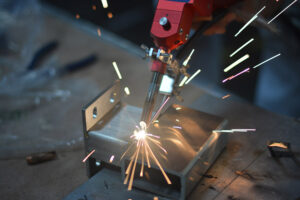

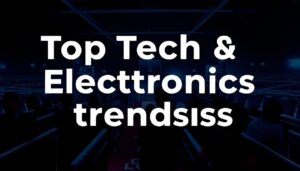


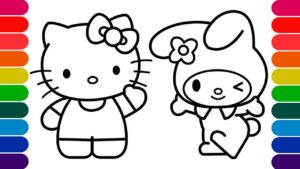
Post Comment